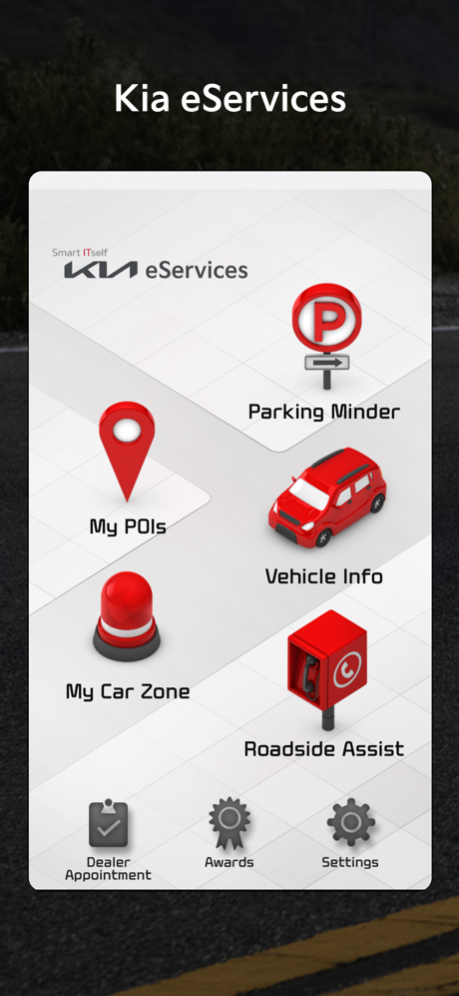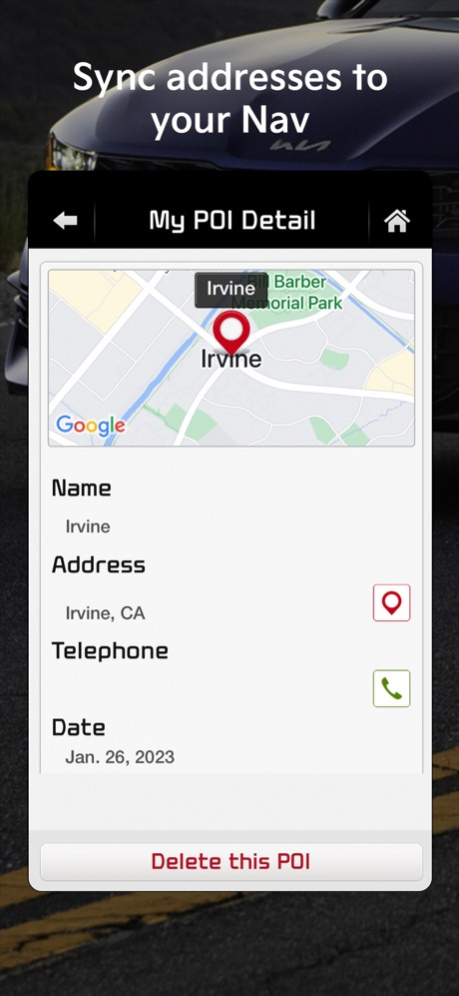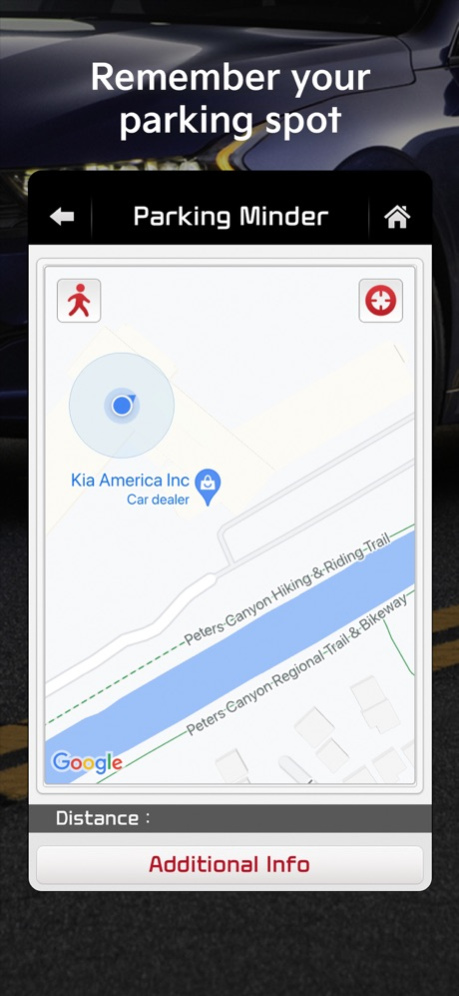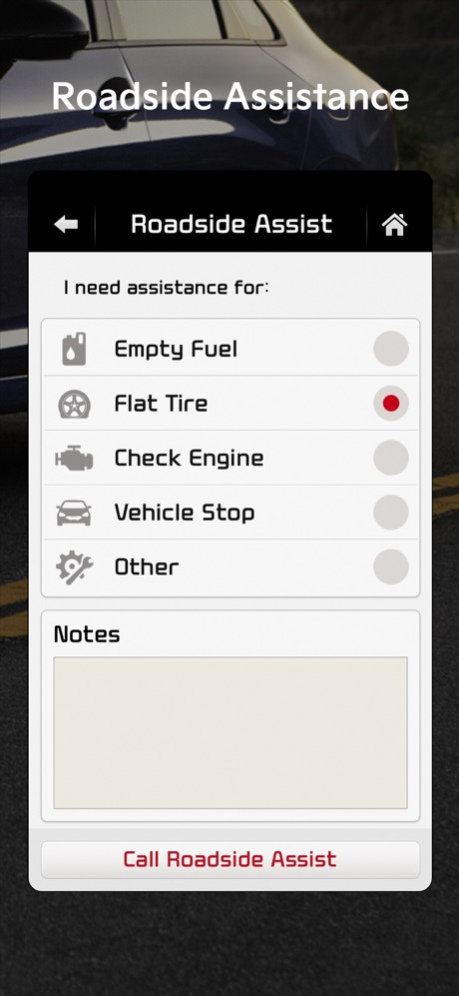Kia eServices 3.7.6
Continue to app
Free Version
Publisher Description
IMPORTANT: This app is only for Kia vehicles with Kia eServices (formerly UVO eServices). If your vehicle is equipped with Kia Connect, UVO luxe, or UVO eco, please download the Kia Access pp:
iOS: https://apps.apple.com/us/app/kia-access-with-uvo-link/id1280548773
NOTE: If you have the 3.4.2 or earlier version please delete the App and install the new App version 3.7.0 from this page.
Stay informed and prepared wherever you go with Kia eServices. Kia eServices is a Kia America telematics service for select vehicles without built-in connectivity (no remote capabilities).
Using your smart phone, Kia eServices can provide the following features:
1. Vehicle Diagnostics: Diagnose whether problems exist within major vehicle systems. If an abnormality exists, you can call Kia Roadside Assist or schedule a service appointment with your Kia Dealership directly from the vehicle or using the UVO app.
2. Roadside Assist: Contact Kia Roadside Assistance Program with just a click.
3. MyPOIs: Synchronize your POIs list from your Kia owner account with your vehicle’s navigation system.
4. Parking Minder: Save your vehicle’s parked location where the vehicle parked and navigate to it later, or send the location to a friend.
5. My Car Zone: Create records of when your vehicle is traveling faster than a set speed, starts driving later than a set time, or enters a set restricted area
6. Trip Info: Analytics of your monthly driving habits such as total driving distance and average speed.
7. Dealer Appointments: Request service appointments at a dealership of your choosing.
For more information about Kia eServices, visit https://owners.kia.com/us/en/about-uvo-eservices.html
*To use Kia eServices, you will need a Kia vehicle equipped with Kia eServices, have registered a Kia owner account at owners.kia.com, and a compatible smart phone. You can check your vehicle and phone compatibility at https://owners.kia.com/content/owners/en/uvo-availability.html/
For help on your Kia eServices system, contact the Kia Connect call center at 1-844-886-9411 or https://ksupport.kiausa.com/ConsumerAffairs
Dec 5, 2023
Version 3.7.6
License key update.
About Kia eServices
Kia eServices is a free app for iOS published in the Office Suites & Tools list of apps, part of Business.
The company that develops Kia eServices is Kia America, Inc.. The latest version released by its developer is 3.7.6.
To install Kia eServices on your iOS device, just click the green Continue To App button above to start the installation process. The app is listed on our website since 2023-12-05 and was downloaded 3 times. We have already checked if the download link is safe, however for your own protection we recommend that you scan the downloaded app with your antivirus. Your antivirus may detect the Kia eServices as malware if the download link is broken.
How to install Kia eServices on your iOS device:
- Click on the Continue To App button on our website. This will redirect you to the App Store.
- Once the Kia eServices is shown in the iTunes listing of your iOS device, you can start its download and installation. Tap on the GET button to the right of the app to start downloading it.
- If you are not logged-in the iOS appstore app, you'll be prompted for your your Apple ID and/or password.
- After Kia eServices is downloaded, you'll see an INSTALL button to the right. Tap on it to start the actual installation of the iOS app.
- Once installation is finished you can tap on the OPEN button to start it. Its icon will also be added to your device home screen.